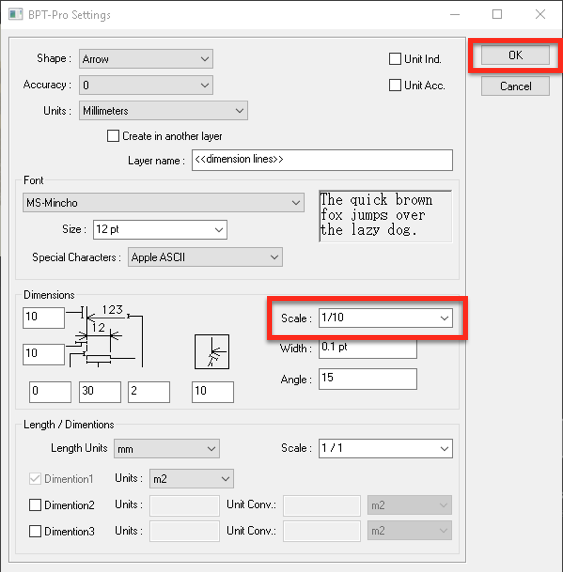Plug-in Supports for Large Canvas
Adobe Illustrator Large Canvas Plug-in Supports
Since Adobe Illustrator 2020 (24.2), the Large Canvas setting is available.
The maximum size is 57795.5833 mm (approx. 60 meters, 2270 inches) per side.
The Large Canvas will be automatically applied if any side of your document exceeds 227 inches in width or height.
In summary :
5780mm or more -> Large Canvas
5779mm or less -> Normal Canvas
Currently, our plug-ins do not support "Large Canvas" size. Therefore, if you are using Adobe Illustrator 2020 (24.2) or later versions, please ensure to set up a new document with a width and height of 5779 mm or less.
The case in which you may apply the large canvas will be when an object design approx. 6m-60m in size is to be created in full size.
If you need to use the Large Canvas (to create a design of approx. 6m-60m in size) and need to generate dimension lines by using BPT-Pro, please change the dimension line settings / scale in BPT-Pro Preferences and use the plug-in.
When using Large Canvas, set the scale to "1/10" in BPT-Pro Settings.
If your artwork is with Large Canvas, please set the scale to "1/10" in BPT-Pro
For Mac
Go Adobe Illustrator menu bar > Preference > Select BPT-Pro Settings >
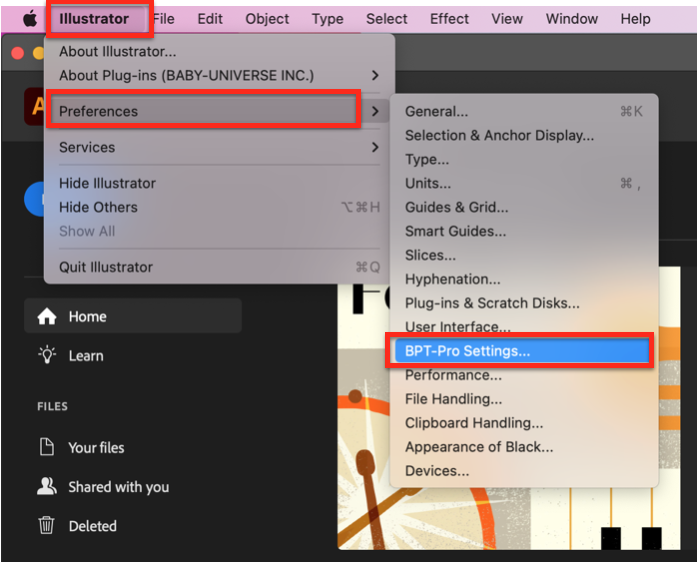
Select Scale "1/10" in Dimensions > Press "OK" button > Complete
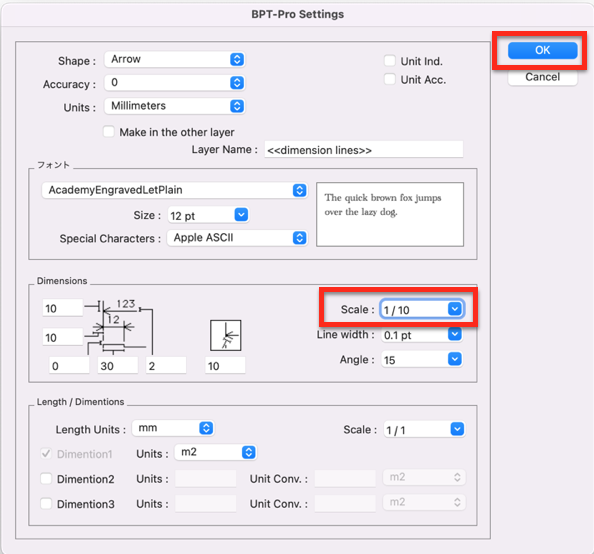
For Windows
Go Adobe Illustrator menu bar > Window > BPT-Pro Information >
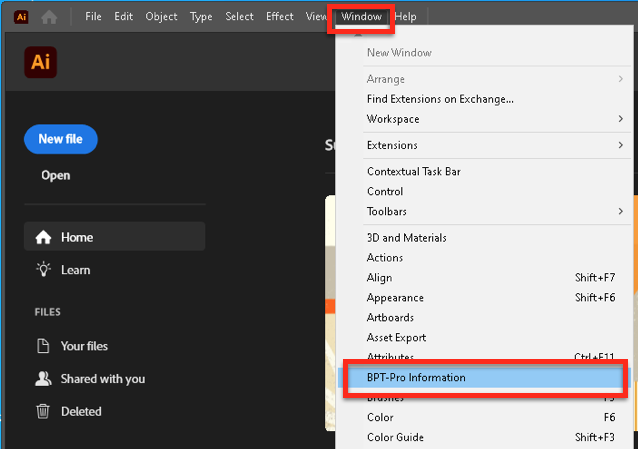
Go BPT-Pro Information > Press Details > BPT-Pro Settings >
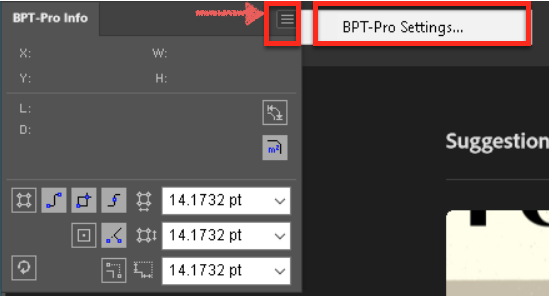
Select Scale "1/10" in Dimensions > Press "OK" button > Complete