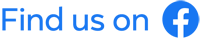EXDXF-Pro [AI to DXF Converter]
[TIP] How to edit CAD data (DXF) by Adobe Illustrator - Read now
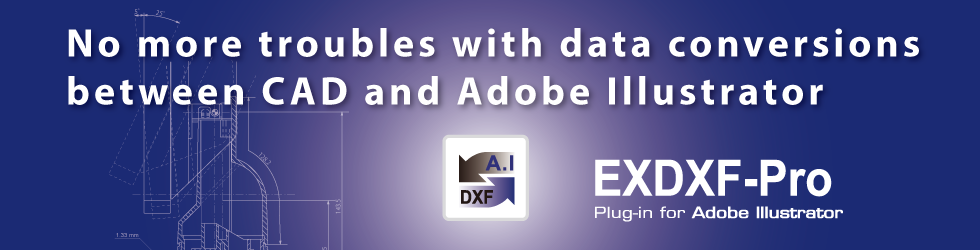
Adobe Illustrator® plug-in for AI-DXF conversion

Having trouble with sharing data between Illustrator and CAD software?
EXDXF-Pro is here to help you; This is an excellent plug-in for Adobe Illustrator (AI) that meets your professional needs by successfully converting any DXF file from/to an Illustrator file with various import and export options.
Adobe Illustrator 2025 supported
What is DXF?
DXF ("Drawing Exchange Format" or "Drawing Interchange Format") is a CAD file format in vector that was originally developed by Autodesk. DXF is useful when you need to share data between different CAD programs such as drawing and cutting. AutoCAD, Autodesk's CAD software has its standard file format called DWG, which is similar to DXF but has lower compatibility compared to DXF.
Adobe Illustrator itself supports DXF export and import. Why do we need EXDXF-Pro?
Adobe Illustrator cannot handle some types of DXF, which may cause incorrect lines or shapes to be generated in the converted file. Baby Universe's EXDXF-Pro has unique technologies to more accurately convert DXF to AI’s bezier curves. EXDXF-Pro's variety of import and export settings also help you achieve a more suitable conversion result.
How to export / import DXF
DXF export
Convert an AI file to DXF:
- Choose “Save As…” from File menu in Adobe Illustrator.
- Choose “Drawing Interchange (DXF)” as the file format and click “Save”. Then, a setting window will open. Select the suitable setting and click ”OK”.
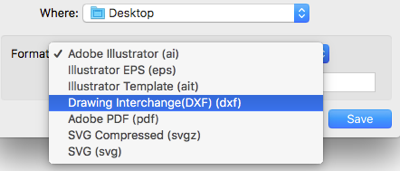
Features
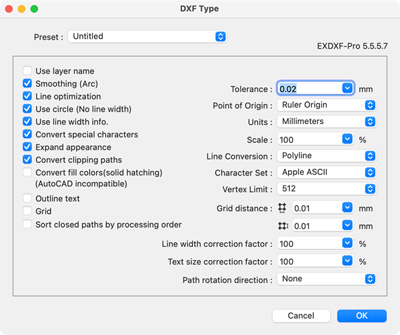
- Supports DXF Release 12
- Advanced smoothing function
- Automatic line optimization function
- Reduces points automatically
- Line conversion selection to match your CAD
- Expanding appearance option
- Accuracy of coordination improved from 4 to 6 digits
- Supports CAD applications that limit number of points
- You can preset your favorite settings
- An option to export paths to be processed from inner one to outer one
- Path rotation direction setting
DXF import
Convert a DXF file to AI:
- Open dxf in AI. Then “Select Filter” dialog will appear. Choose “EXDXF-Pro”.
- A setting window will open. Select the suitable setting and click ”OK”.
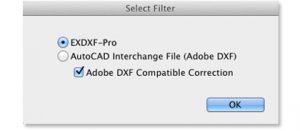
Features
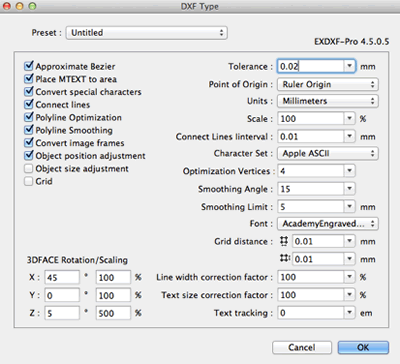
- Supports DXF versions R12, R13, R14
- Reads data larger than 3m×3m
- Excellent Bezier curve approximation
- Settings for origin, unit and scale are available
- Connects points automatically
- Removes unnecessary points on poly lines automatically
- Improved accuracy of polyline approximation
- Setting for a font to be imported is available
- Connects neighboring lines regardless of order, starting point or terminal point
- Imports DXF that is not supported by AI by rewriting its header
- You can save your import setting as a preset
- Supports AutoCAD’s Solid Hatch (paint)
- Reduces error on the seventh digits
- Chooses millimeters or Inches
- Rounds coordinate value of the object’s top
- Any type of paths can be connected to each other, regardless of number of points or paths.
Information
| Product Name | EXDXF-Pro |
| Price | $99.00 / year (annual subscription) |
| System Requirements | Mac and Windows OS that the following versions of Adobe Illustrator run on properly: Mac: Illustrator 2024 / 2025 Windows: Illustrator 2024 / 2025 |