How to make multiple dimension lines simultaneously by BPT-Pro
Generate multiple dimension lines simultaneously by "BPT-Pro"
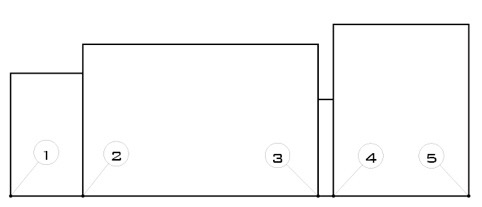
Efforts to improve your work efficiency are always our first priority. Since, BPT-Pro can bring 2D-CAD functinos to your Illustrator, it is quite confident that your work efficiency should already be improved. It would be a shame to be complacent here! Our plug-in can contribue streamlining procedures of your repetitive tasks. Therefore, you can devote your precious time to your creative activities. Time management of simple operation will be key for our work. Here, we would like to share one useful technique availalbe with BPT-Pro. Let's try to make multiple dimension lines simultaneously by using our plug-in. We will explain the process with the above shape. The measurement points will be from "1" to "5".
Process
Please make sure that "BPT-Pro" is active.
Step 1 : You will keep pressing option/alt key and click "1" as shown on the above shape.
Step 2 : Then, you will repeat the same process. Please keep pressing option/alt key and click "2" as shown on the above shape.
Step 3 : Followingly, please repeat the same process. You will keep pressing option/alt key and click "3" as shown on the above shape.
Step 4 : Once more, please repeat the same process. You will keep pressing option/alt key and click "4" as shown on the above shape.
Step 5 : Then, you will release option/alt key.
'Step 6 : As next, you will click "5" as shown on the above shape.
Step 7 : With your mouse operation, please pull dimension lines.
Final Step : Please click and finally the process completes.
Free Trial and Plug-in Download
BPT-Pro always provides free trial ( 30 times ). You do not have to register yourself. You can download an applicable version from our download link.
Please refer further details to our post "Plug-in Free Trial Before Purchase"