How to migrate your subscription plug-in license to other PC
When you need to migrate your subscription plug-in license to other PC, such as buying a new PC, please deauthenticate the license from the old PC before installing to the new PC.
In case you have released the old PC without deauthentication of the plugin, please contact us.
How to deauthenticate your license
- Please make sure that the PC is connected to the internet.
- Open Adobe Illustrator and show "About Plug-ins (BABY-UNIVERSE INC.)" in the Illustrator menu ( Help menu on Windows. )
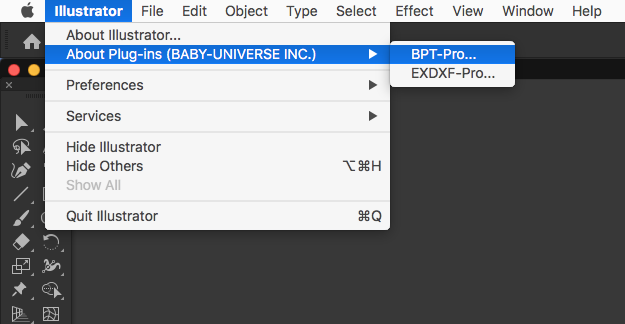
3. Please click "Deauthentication" button in the dialog.
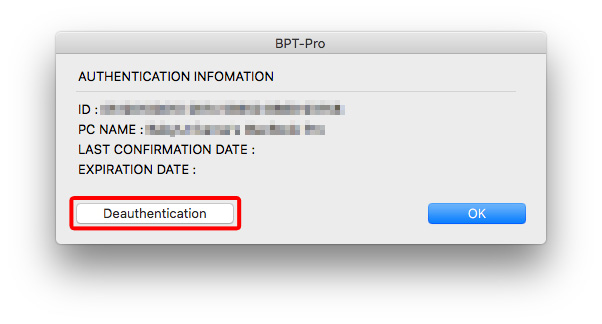
4. Install the plug-in in the new PC and authenticate it with your key. Migrate your subscription plug-in is completed.