3 ways of data conversion from Adobe Illustrator to DXF
3 ways of data conversion from Adobe Illustrator (AI) to DXF
Some industries prefer creating drawings by Adobe Illustrator (AI) initially. After that you may import a drawing data to CAD and continue further work.
At this time, you have to convert your AI data to "DXF data" which is a CAD's standard file format.
Moreover, after design work, you may have to integrate your data to the next process such as cutting processes. "DXF data" is also common for CAD/CAM or processing softwares.
Thus, there are many situations where you will need "DXF data ". Here, we would like to introduce 3 effective ways of data conversion from AI to DXF data.
Way 1 : Conversion to DXF by Adobe Illustrator standard function
AI itself has a DXF conversion fuction ( see the guide ). However, it is only available with R13 format which some CAD/CAM may not accept.
How to set up :
Step 1) Go to Illustrator Menu Bar > File > Import > Import format
Setp 2) Select "Autodesk RealDWG (dxf) " from file format > Click "Import"
* Some AI versions show "AutoCAD Interchange File (dxf)"
Way 2 : Use Online Converters
You can find free convert file formats on online sites. This is useful if you don't have an active AI with you. You can simply upload your AI files or DXF files in a browser. Then, they will be converted automatically. It is easy and inexpensive. However, it may be cumbersome if you have to convert frequently. Besides, you can not ignore security issues by uploading your files to a site. Moreover, you may not be satisfied outputs. Thus, you may have to be careful for business use.
Way 3 : Conversion to DXF by Plug-in for Adobe Illustrator " EXDXF-Pro"
Plug-ins for Adobe Illustrator are the softwares that can add valuable functions and tools to AI. If you install our AI and DXF conversion Plug-in, EXDXP-Pro, you can expect highly accurate outputs. In case you can not work well with the above two methods, it is highly recommendable. In particular, if you have some issues with DXF files for CAM or CAD (JWCad, etc.), our plug-in will be very useful. This is becuase, many of conversion errors are related to DXF versions. Our EXDXP-Pro equips an output as “DXF” in the popular R12 format (AC1009). This format is compatible with many CAD and software programs. About R12 format, please kindly refer another post for more details. The plug-in will incur expenses. However, it will gurantee accuracy of your outputs and sequrity measures. Besides, the operation of conversion work can be very simple, so that you can reduce your operation time.