How to edit CAD data (DXF) by Adobe Illustrator
Edit CAD data (DXF) by Adobe Illustrator (AI)
CAD (DXF) data is a specialized tool for creating drawings for various industrial products. Basically, it does not have design functions, such as adding colors.
However, if you can open CAD data in AI, you can add Illustrating functions to your drawings. Here, we would like to explain how to edit CAD data by AI.
Advantages of Edit CAD data (DXF) by AI
If you are preparing your drawings for presentations or explanatory materials, editing CAD data in AI is very efficient. This is because, you can make your work visually comprehensible. By using both CAD and AI, you can make your drawings much more efficient to express images.
Data compatibility of DXF and AI
By using AI's standard function, you can open CAD data in AI. However, we should know that not all DXF data of CAD systems are compatible to AI. Some are possible, but others may not be.
Two ways of loading DXF to AI
1 : By using standard function equipped in AI
Step 1) Go to Illustrator Menu Bar > File > Open
Step 2) Select the subject DXF > Click "Open"
You can also refer the Adobe's page
2: By using our plug-in "EXDXF-Pro"
Some DXF data cannot be read by AI's standard function. A typical error is path disconnections. In this case, our EXDXF-Pro is higly recommendable.
Step 1) Install EXDXF-Pro. Here is Data download link. You can try free trial to confirm the performance.
Step 2) Start AI
Step 3) Go to Illustrator Menu Bar > File > Open
Step 4) Select the subject DXF
Step 5) You can see "Select Filter" and please select "EXDXP-Pro" > OK
Step 6) You can see "DXF Format" and please select your preferable settings
In case you do not satisfy the output, please try a different choice of line conversion in the export setting window. Please refer the details the article "The exported DXF doesn’t look like what expected".