I can’t find BPT-Pro tools.
I can’t find BPT-Pro tools on my Illustrator. What can I do ?
Once you correctly installed our plug-in, BPT-Pro, you can find out its' equipped tools in Adobe Illustrator toolbar.
However, If you can't find BPT-Pro tools, pleaes check the setting details of your Illustrator.
Actually, AI has two types of toolbar. The one is "Basic" and the other is "Advanced".
"Basic" is the default setting. It contains a selected tools which may use commonly.
"Advanced" includes all tools availalbe in AI.
You can refer more details from the adobe site. https://helpx.adobe.com/illustrator/using/tools.html
You have to select "Advanced" use BPT-Pro. You may click the menu button in the upper right corner of the panel displayed. Then, you can click the button shown "..." and select "Advanced".
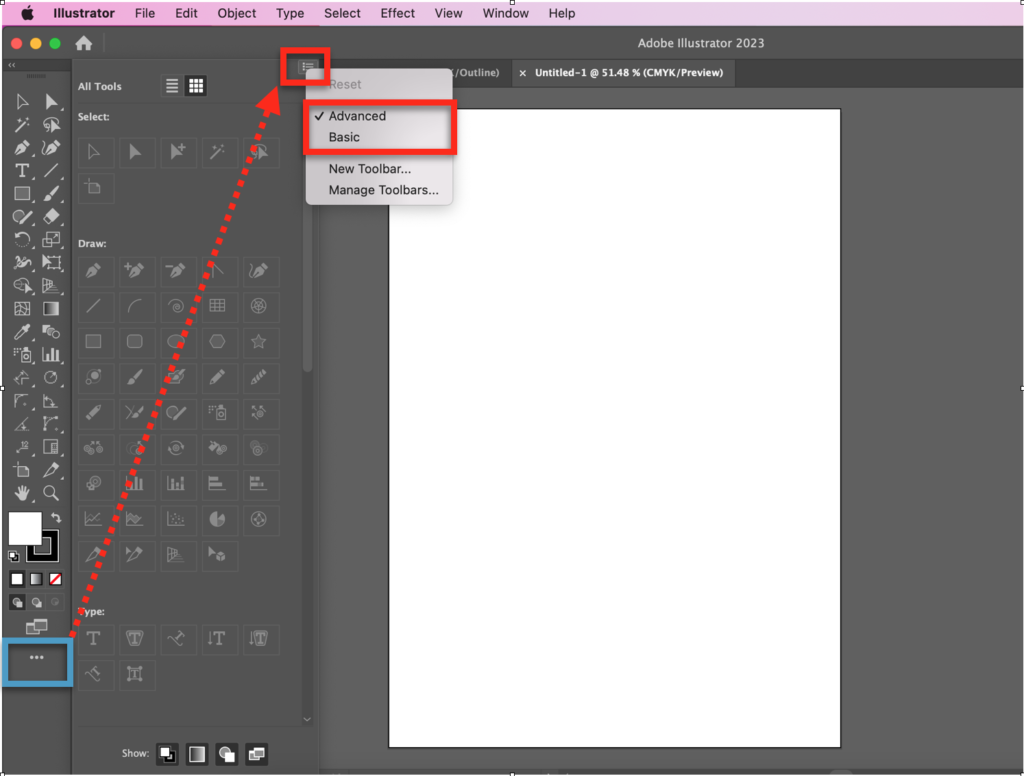
If you need any further assistant, please feel frre to contact us.