Basic Operations of Dimension Line Tools of BPT-Pro
Basic Operations of Dimension Line Tools of BPT-Pro
BPT-Pro [CAD tools for Adobe Illustrator]Dimension line tools in Adobe Illustrator will help you to improve your work efficiency. We will introduce basic operationi of BPT-Pro. When you use , please operate your mouse not CLICKING but DRAGGING from the start point to the end point.
Diagonal Dimension Line Tools
Here, let us explain how to display diagonal dimension lines. Firstly, you will drag from point A and release the mouse at point B. Then you will move the mouse as it is and click to point C. If you want the line to snap to the exact path or anchor point, you may turn on the respective fit button at the bottom of the BPT information. If you follow the same procedure to drag from point B to point A, the direction of the dimension numbers will be displayed in reverse.
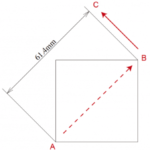
Dimension Line Tools
You can use the dimension line tool to display dimension lines vertically or horizontally. The usage is the same as the diagonal dimension line tool as above. If the spacing is too narrow for the arrow setting, the arrow will be placed on the outside as shown. You can also use this tool to draw accurate dimension lines by making good use of the fit and grid functions of BPT information.
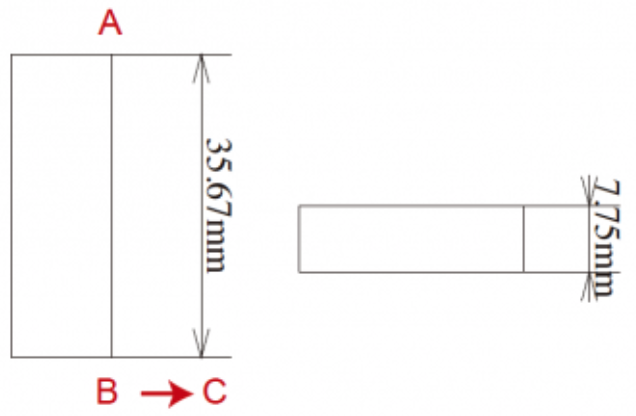
The movie is also availalbe for your help.
You can check performance of our plug-ins. Free trial ( 30 times ) is always available. Please visit the download page from below link.