AI Nest-Pro Free Trial Process
You can check the performance of AI Nest-Pro, our nesting plug-in for Adobe Illustrator with a free trial (30 times). Here are some useful tips to make your trial more productive.
NOTE: You do not need user registration for trial use.
How to proceed
You can download this plug-in from the following link:
https://baby-universe.net/support/download_subsc/
Please download the compressed files and open it for installation. For the installation details, please refer to "How to Install/Uninstall a Plug-in". When a pop-up window appears for authentication, please click “TRY” then you can try all the features.
Rotation Angle
The Rotation Angle setting is the key for a better nesting result. The following explains suitable use-cases for different angle settings.
Rotation Angle: 180°(2)
You can use this when only up/down flipping is allowed. You may find both the processing time and nesting result reasonable.
Rotation Angle: 90°(4)
If angle rotation during nesting is acceptable, this should be the first option you may try. It can provide a good balance between the processing time and nesting result.
Rotation Angle: 45°(8)
Depending on the shape of the nested object, you may be able to have a better result than 90°(4).
Rotation Angle: 30°(12), 15°(24) and 10°(36)
These are suitable for workstations with a high-speed CPU and graphic board because the performance of AI Nest-Pro will rely on your PC’s specifications. Please feel free to contact us from the link below if you need further assistance. We will suggest a suitable setting for you.
https://baby-universe.net/support/contact/
Try our AI Nest-Pro and, if you are satisfied with the results, please consider purchase on our Online Store!