Error message "2067" when reading DXF
The operation cannot complete because of an unknown error message 2067
"Error message 2067 : When I import a DXF in Adobe Illustrator 2023, it shows a such unknown message. The import is failed. Is there any way to open it in Adobe Illustrator ?"
Due to receiving the same comment from several times, we have resarched the symptom. Please kindly find our latest report Here is our latest report.
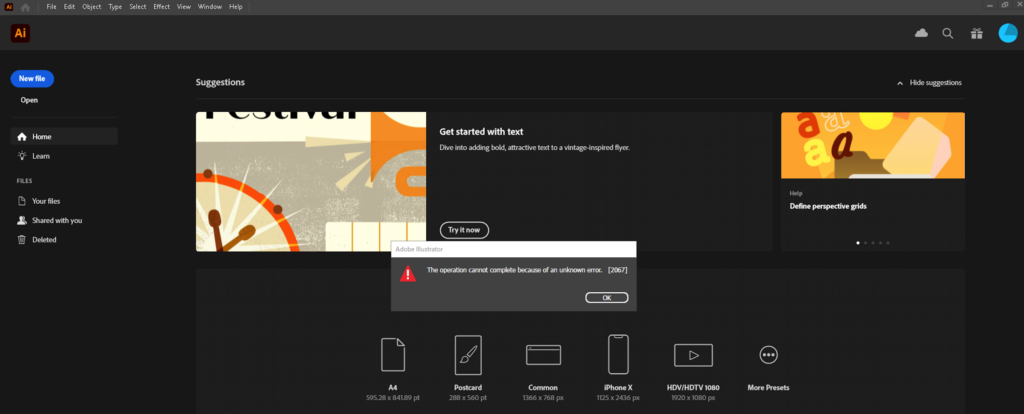
Can not import DXF files to Adoe Illustrator
We have investigated this symptom under several conditions. Then, it was recognized that the error occured in relatively new versions of Adobe Illustrator, such as Adobe Illustrator 2022 and 2023.
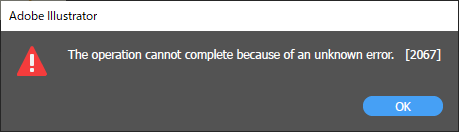
Adobe also recognized it as a known issue. Please kindly refer below link for further update
Adobe Community > Home > Illustrator > Discussions > Adobe error code 2067.
https://community.adobe.com/t5/illustrator-discussions/adobe-eror-code-2067/td-p/12801050
We have been checking their update regularly. Unfortunately, as of today ( December 21st , 2022 ), the latest version of Adobe Illustrator 2023 (27.1.1) still show the unknown error.
It has not yet fixed.
Our converter plug-in EXDXF-Pro has solved the problem
Our converter plug-in, EXDXF-Pro, has improved and fixed this loading error [2067] . If you face this issue, please kindly try EXDXF-Pro/ver.5.562 (2022.12.21)
Converting setting originally equipped in Adobe Illustrator does not cover som formats. On the other hand, EXDXF-Pro can provide you more various import / export options.
The free trial ( 30 times ) is always available without registration.
Download link : https://baby-universe.net/support/download_subsc/
You can refer basic operation processes from our plug-in pages, EXDXF-Pro [AI to DXF Converter].
If you need further assistants, please feel free to contact us from below link.
Contact Us.