macOS Security and Privacy
macOS Security and Privacy : How to deal with initializing plug-in settings
macOS security might cause initialization of your plug-in setting. The following will be an useful workaround for a symptom of initialization of plug-in settings when starting Adobe Illustrator (AI).
This may have prevented writing to files related to the operation of our plug-ins.
When it occures, you can go and check by following :
Apple Mark > System Preference > Security & Privacy > Privacy Tab > Files and Folders > Adobe Illustrator 20** >
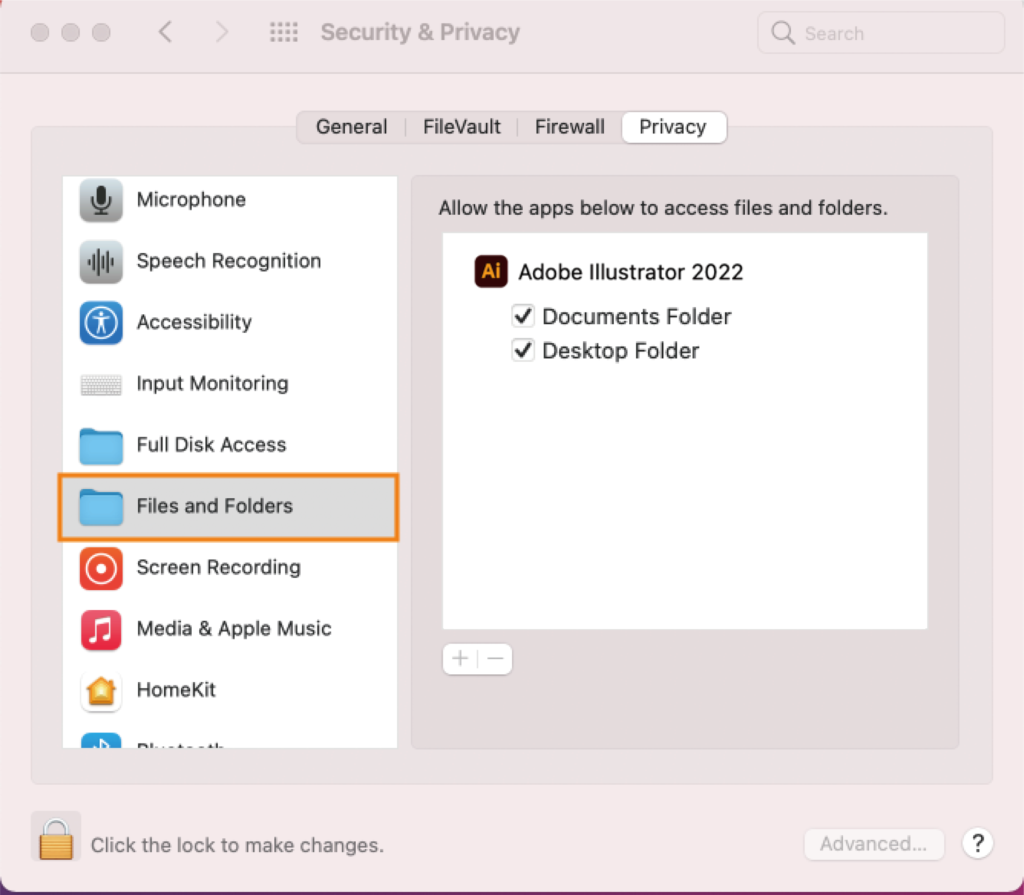
Check the "Documents folder" checkbox. After enabling the plug-in, please restart your PC and check the plug-in operation again.