Serial number doesn’t work.
My serial number doesn’t work
Your serial number doesn't work ? Let's check through why it does not work
Confirm why your serial number doesn't work.
You can check your serial number as below
Confrim your subscription serial number by a received e-mail from us
When you complete a subscription contact or a contact of subscription renewal, you will receive a confiramtion mail on your registered mail box.
Sender : BABY Universe Online Store (info_eng@baby-universe.co.jp)
For new order
Mail title : Thank you for shopping at Baby Universe Online store
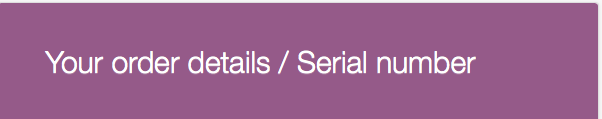
For renewal order
Mail title : Your subscription license has been renewed
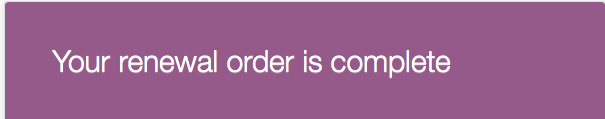
Where to find your subscription serial number
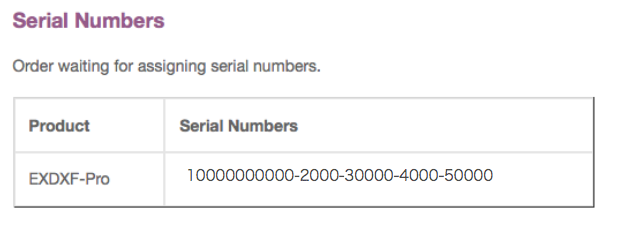
*This number is just an example
Please copy and paste your serial number without space.
Confrim your subscription serial number by "My Account" of our Online Store
You can check your serial number in "My Account" of our Online Store
Please log in to "My Account"
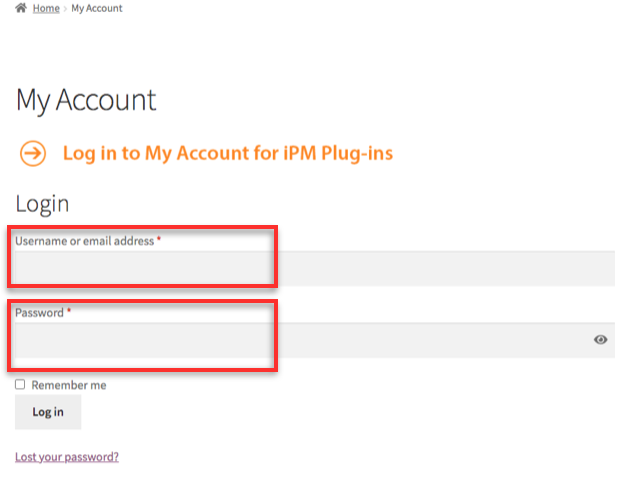
Go to "Subscriptions"
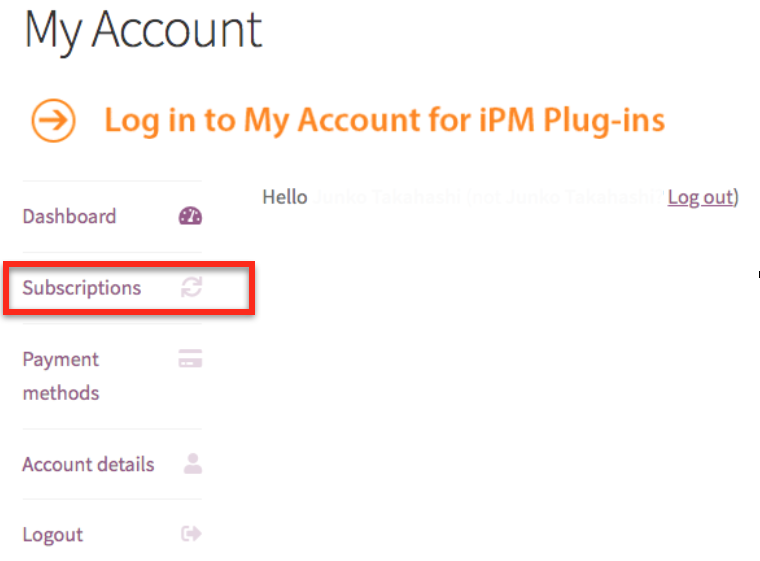
Open "View" of "Subscription"
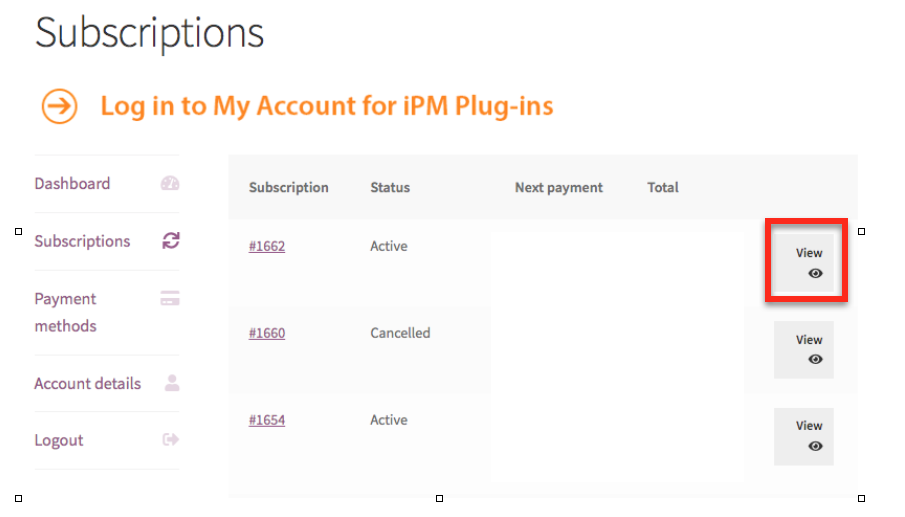
You can find your serial number and copy and paste.
How to input a serial number
Please copy and paste your serial number without space.
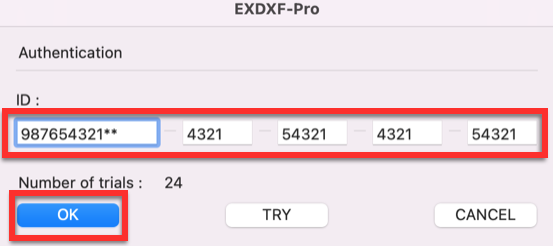
*The number is just an example
Further tips
Please ensure that you are entering to the right plug-in’s authentication window.
Sometimes, serial numbers of BPT-Pro and EXDXF-Pro are mistaken.
You can refer more about authentication of subscription plug-in.