How to cancel subscription.
Cancel subscription
Cancel subscription with following process is available. Please do not worry. The plug-in is still active until your expired date.
The process simple and easy.
1) Log in to “My Account“.
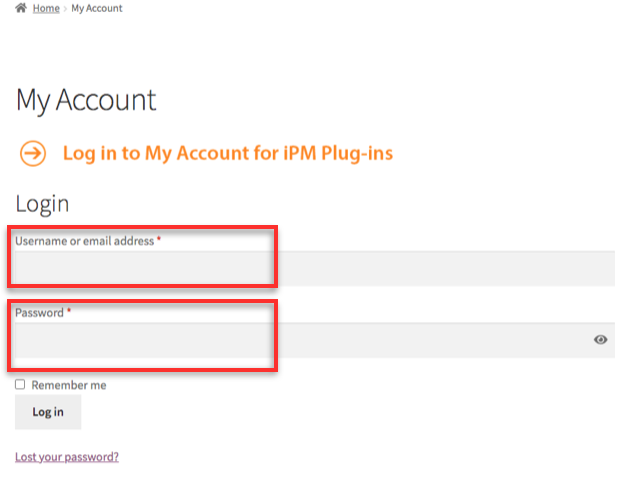
2) Click “Subscriptions”
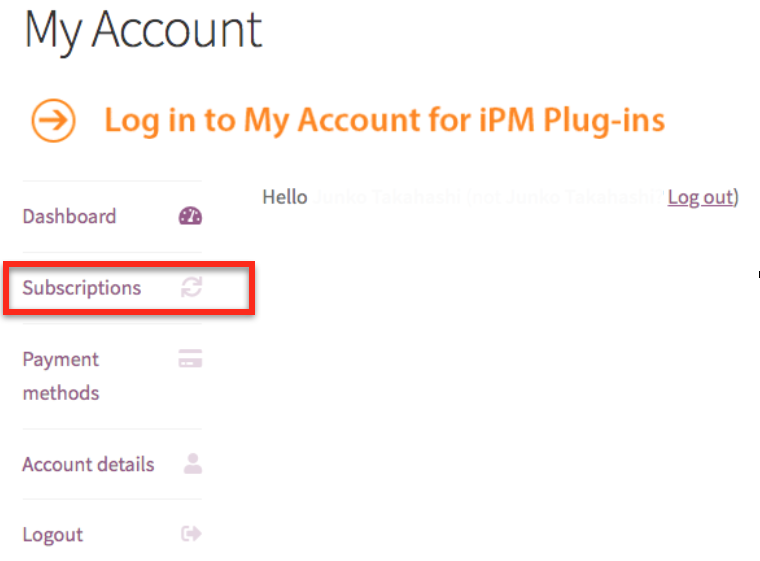
3) Select a subject order
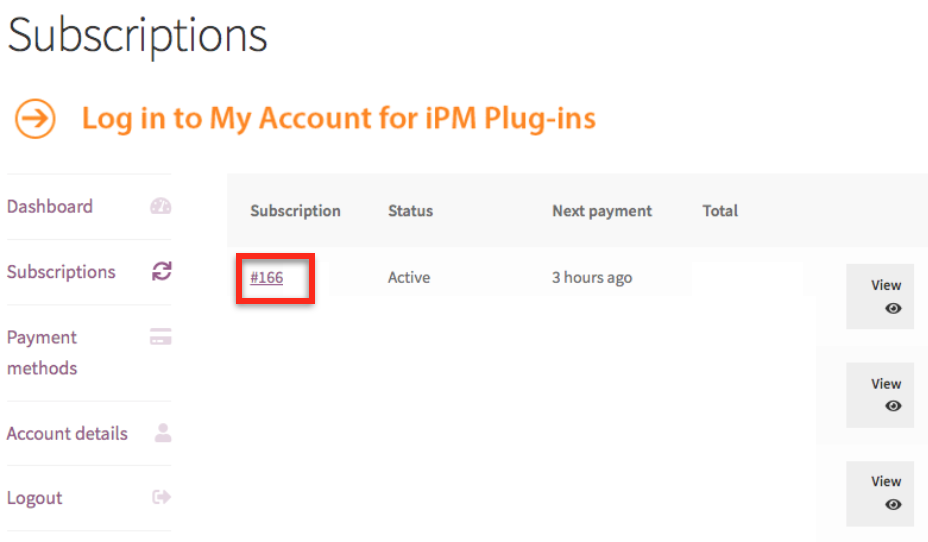
4) Click “Cancel” to stop subscription.
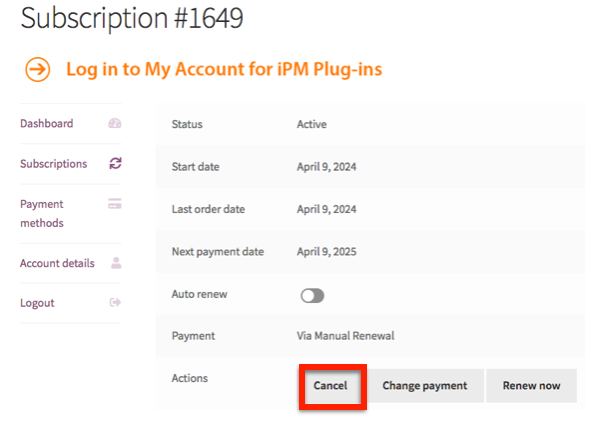
You can still use the plug-in until the expire date.
In case you would like to confirm your subscription expired date, please refere below link for further details.