AI Nest-Pro [Nesting Tool]
[NEWS] New user interview uploaded! Read now


AI Nest-Pro helps you efficiently lay out (nest) multiple design objects directly in Adobe Illustrator. AI Nest-Pro preserves the original Illustrator layer structure so objects aligned across different layers (such as printing surfaces, cutting lines, or guide layers) stay synchronized after nesting. This means you can move smoothly to printing and cutting steps without needing manual layer adjustments.
Save time, reduce repetitive work, and achieve precise, production-ready layouts with AI Nest-Pro!
Supports Adobe Illustrator 2024 / 2025
Subscription-based pricing applies. [Learn more]
Now available: 3-month subscription plan – US$255.00 / 3 months. [More information]

Preserve Illustrator Layer Structure During Nesting
When designing acrylic, wooden, or metal products (e.g., keychains, character stands) or sublimation-printed apparel, your Illustrator documents often include multiple layers such as artwork, cut lines, guides, and more. AI Nest-Pro’s unique nesting algorithm keeps layer relationships and alignments intact, ensuring accuracy through to the cutting or printing stages using CNC or other machines.
Configurations
- Multiply (copy) objects
- Rectangle / outline nesting
- Rotation control (angle, direction, alignment)
- Adjustable nesting spacing
Use Cases
Keychain Design
Easily duplicate and nest designs while keeping all related layers, such as artwork and cut lines, perfectly matched. Reduce working time and material waste dramatically.
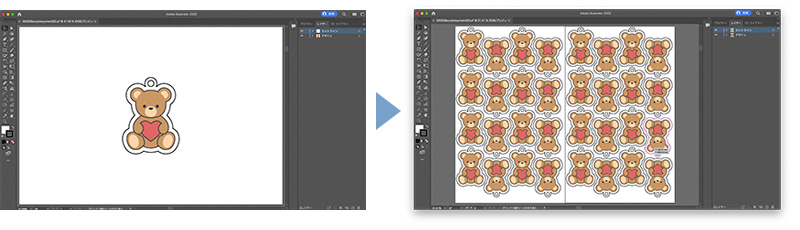
One-Page Reproduction
Reproducing objects within a defined area can be tedious – AI Nest-Pro's one-page reproduction function fills the page automatically with your selected object, maximizing material use. [Learn more about this feature]
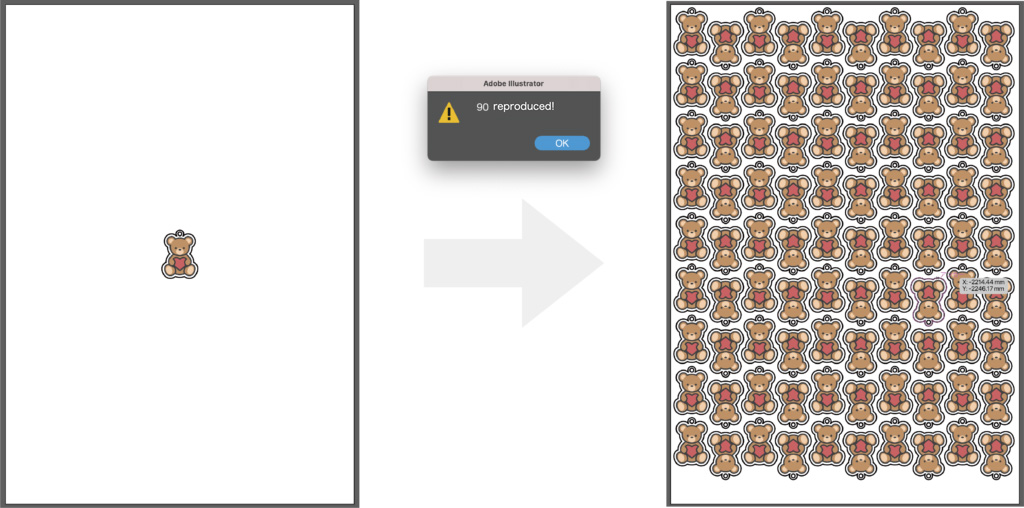
Sublimation Printing Clothes
Maintain essential Illustrator layer structures after nesting for smooth integration with printing and cutting workflows.
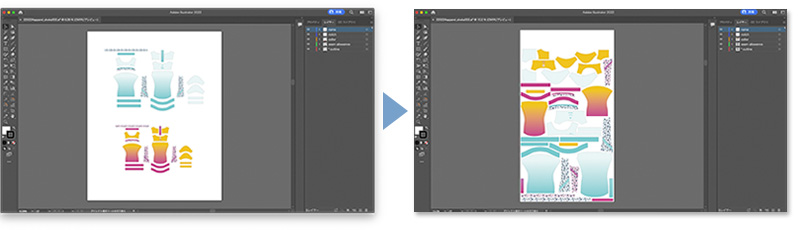
[New] Object Overlapping for Compound Paths, Groups & Clip Groups
AI Nest-Pro now supports nesting for compound paths, groups, and clip groups, even when objects overlap.
Before nesting:
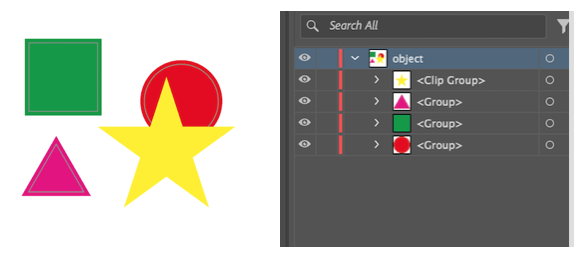
Setting and result :
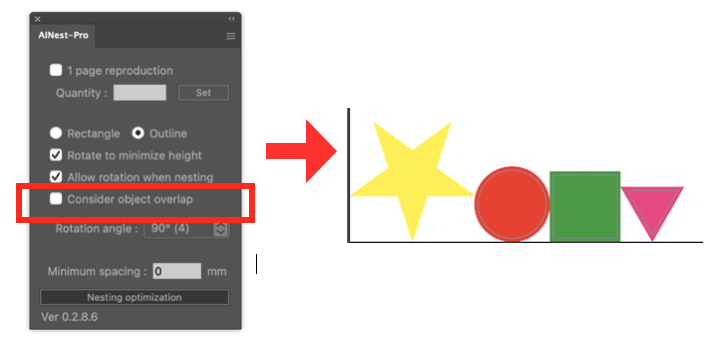
See more details at https://baby-universe.net/2025/03/03/ai-nesting-object-ovelap/
FAQ
Q. Can I preserve the “pattern fill” of objects while nesting?
A. Yes. When reproducing and nesting objects with pattern fills, AI Nest-Pro maintains the same pattern for all copies.
Q. Why do I see blank spaces after nesting.
A. Try selecting “Outline” in the AI Nest-Pro panel and nest again for tighter object placement.
Q. How long does the nesting process take?
A. The processing time depends on your computer’s performance. For comfortable use, we recommend a system with an 8-core or higher CPU and 32 GB of RAM.
AI Nest-Pro calculates object placement based on the Rotation Angle setting in the AI Nest-Pro panel. A smaller rotation angle allows for more precise nesting but may increase processing time. If your objects have various shapes and sizes, try using a smaller rotation value. For rectangular or similarly shaped objects, setting the angle to 45° or higher will help speed up the process.
Product Information
| Product Name | AI Nest-Pro |
| Pricing | Annual subscription: US$998.00 / year 3-Month subscription: US$255.00 / 3 months |
| System Requirements | Mac or Windows compatible with Adobe Illustrator 2024 / 2025 Recommended for faster processing: CPU: 8+ cores RAM: 32 GB |
