BPT-Pro [CAD tools for Adobe Illustrator®]
[NEWS] New use case uploaded! Read now


CAD plug-in for Adobe Illustrator® featuring 19 tools
BPT-Pro is an ideal dimensioning plug-in that enhances your drawing workflow in Adobe Illustrator®. With BPT-Pro, you can measure any shape just as easily as using Illustrator’s native tools. Equipped with a full set of 2D CAD drafting functions including dimensioning, scaling, angles, and annotations, BPT-Pro helps reduce time-consuming manual tasks and provides complete support for precise drawing and design work.
Supports Adobe Illustrator 2024 / 2025
Free Trial: Available for up to 30 uses – no registration required.
How Does the BPT-Pro Plug-in Work?
Introduction Video
Tools
Information Palette
The Information Palette displays the following data in real time:
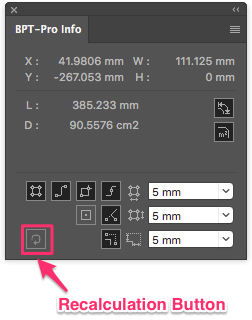
- Object coordinates
- Object width and height
- Object length and dimension
- Total measurement of selected objects or segments
- Snap preferences (to grid, intersection point, or path)
Recalculation Button (red): When the object size is changed, simply click this button to update all measurements and dimension lines.
*Area values can be displayed in mm², cm², m², in², ft², plus two custom units defined by the user.
1. Dimension Tools
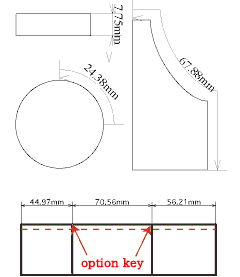

Display precise measurements of any object or segment – vertical, horizontal, oblique, or curved. BPT-Pro can even measure combinations of straight and curved lines.
2. Radius & Diameter Tools
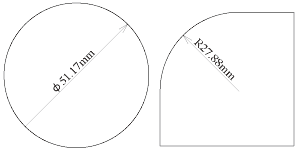

Show the radius and diameter of any circle, and the radius of circular sectors.
3. Fillet Tool
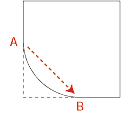

Smooth sharp corners by converting square edges into rounded ones using the Add, Separate, and Delete options.
4. Angle Tool


Displays the internal or external angles of an object.
5. Slant Tool


Easily align or adjust slanted objects.
6. Arc Tools
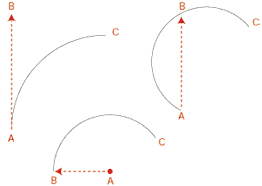

Draw arcs using 2-point, 3-point, or circular methods.
7. Comment (Call-out) Tools
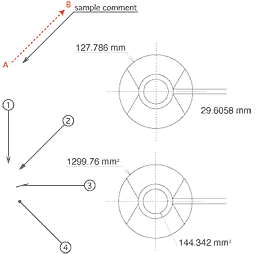

Create call-outs with adjustable arrowheads. Hold the Shift key to fine-tune arrow angles and text positions.
- Comment Length Tool: Generates a call-out showing the object’s length.
- Comment Dimension Tool: Generates a call-out showing the object’s area.
8. Schedule (Title Block) Tools
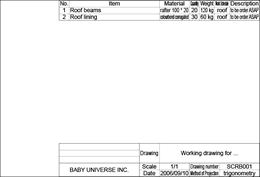

Add a professional title block to your blueprint drawings instantly with simple drag-and-drop. Presets can be saved for future use.
[Note] Customization and personalization are available upon request. Please contact us at info_eng@baby-universe.co.jp for more information.
Product Information
| Product Name | BPT-Pro |
| Price | Annual subscription: US$99.00 / year |
| System Requirements | Mac or Windows compatible with Adobe Illustrator 2024 / 2025 |
