How to tranfer your presets of EXDXF-Pro to new PC
You can tranfer your presets of EXDXF-Pro to your new PC. Please complete this process before giving away your old PC and replace .
Tranfer EDXDF-Pro's presets to your new PC
It is always exciting when you have a new PC, but at the same time it is a bit of a hassle to reconfigure the specifications which you are used to.
Our EXDXF-Pro allows you to easily transfer the settings to your new PC.
How to find "Presets" of EXDXF-Pro
Presets of EXDXF-Pro are saved as ".ini" files. Since EXDXF-Pro is a converter for export and import, both ini. files are kept on each "export" and "inport" holder.
For <macOS> Where to find "Presets" of EXDXF-Pro
You can find :
Documents > Adobe > Illustrator > Prefs > EXDXF-Pro > export / inport
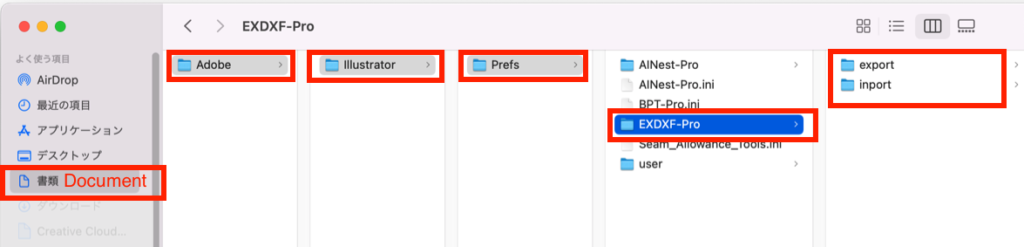
For <Windows> Where to find "Presets" of EXDXF-Pro
You can find :
This PC > Documents > Adobe > Illustrator > Prefs > EXDXF-Pro > export / inport
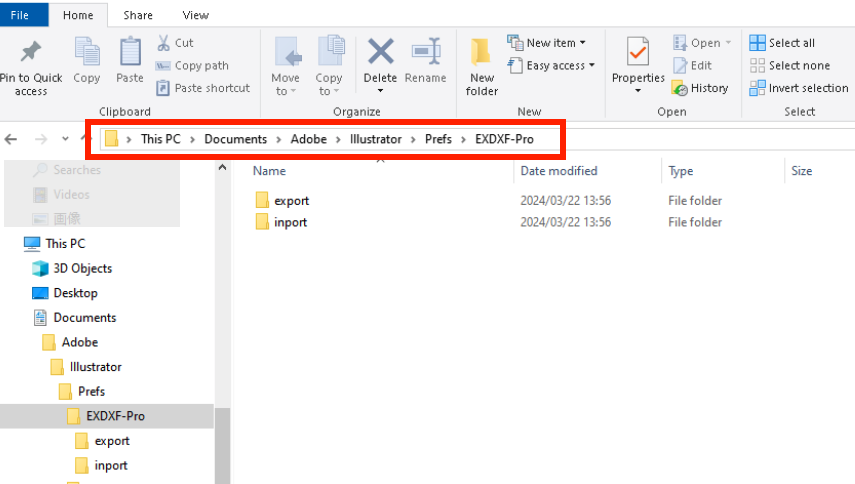
What you do on your Current PC
Please copy and save "EXDXF-Pro" holders to somewhere you can access from your new PC such as your saver.
What you do on your New PC
- Please start Adobe Illustrator and verify that EXDXF-Pro is functioning correctly.
- Close Adobe Illustrator completely.
- Replace "EXDXF-Pro" holders from your previous PC to New PC :
<macOS>
Documents > Adobe > Illustrator > Prefs >
<Windows>
This PC > Documents > Adobe > Illustrator > Prefs >
Remarks : Before replacaing "EXDXF-Pro" holders, please ensure that holders on New PC do not have "ini. files.
In case there are ini.files already, please do not relace "EXDXF-Pro" holders but only ini.files of previous PC.