Plug-in problem with Illustrator 25.3.1 on Mac
Plug-in problem with Illustrator 25.3.1 on Mac had been found
Plug-in problem with Illustrator 25.3.1 on Mac.
The latest version of Adobe Illustrator2021 (25.3.1) has been released. Every year the release of a new version is exciting, fun, and a little worrisome.
This time, it was a little more to the point. We are regret to announce that some of our Illustrator plug-ins show problems with Illustrator 25.3.1 on Mac.
Details of the problem with Illustrator 25.3.1 on Mac
We have confirmed a problem that some of our plug-ins do not show guide lines properly when they are in that version on Mac.
It did not happen with Windows.
Subject of Plug-ins show problem with Illustrator 25.3.1 on Mac
Thie is the list of plug-ins that have noticed the problem:
- BPT-Pro
- Segment Tools (BPT-LT)
- Grading Tools
- DB Palette
How to fix the error
Unfortunately, it may take some more time to fix this problem. We are doing our best to investigate the cause and fix the error.
We will keep update the progress.
How to manage the current situation
As an immediate solution, we would like you to recommend re-installation of Adobe Illustrator to 25.2.3. This is the previous version. It is available on Creative Cloud app.
Please kindly refer the following link how to install the previous version :
https://helpx.adobe.com/download-install/using/install-previous-version.html ![]()
Further information will keep announce soon on this website. We highly appreciate your paitentness/
We are sorry for the inconvenience.